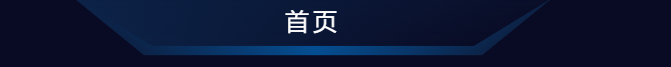CSS+DIV设置不规则图形--双梯形标题
笔特 | 12/27/2022, 3:26:03 AM | 1374 次阅读
1 HTML代码
// ... 无关代码省略
<div class="title-box">
<div class="title-content">
<div class="title-external">
<div class="title-inner">
</div>
</div>
<div class="title-text">{{ $store.getters.getTitle }}</div>
</div>
</div>
// ... 无关代码省略
1
2
3
4
5
6
7
8
9
10
11
12
2
3
4
5
6
7
8
9
10
11
12
2 CSS代码
// ... 无关代码省略
.title-box {
// 容器div,用来布局标题居中的容器
background-color: transparent;
position: absolute; // 内部居中的关键代码
display: flex;
width: 100%;
height: 62px;
// 防溢出
overflow: hidden;
.title-content {
// 标题容器DIV,相对于title-box居中
background-color: transparent;
position: relative; // 关键,不能少
margin: 0 auto; // 居中的关键代码
width: 400px;
height: 100%;
}
.title-external {
外梯形div容器,里面的参数根据实际情况调整
position: absolute;
z-index: 4;
height: 60px;
width: 400px;
margin: 0 auto;
// top: -5px;
&::before {
content: '';
position: absolute;
top: 0;
right: 0;
bottom: 0;
left: 0;
z-index: -1;
border: 0px solid;
border-bottom: 0 solid;
background: linear-gradient(90deg,
rgba(21, 103, 171, 0.25) 0%,
rgba(0, 144, 255, 0.5) 50.43%,
rgba(21, 105, 172, 0.25) 100%);
;
// 设置梯形的关键代码,rotate中正负数分别为上下梯形,可改动查看效果
transform: perspective(20px) rotateX(-7deg);
}
}
.title-inner {
position: absolute;
z-index: 4;
height: 60px;
width: 400px;
top: -10px;
left: 0px;
// 内梯形,相对上梯形上移10px
&::before {
content: '';
position: absolute;
top: 0;
right: 0;
bottom: 0;
left: 0;
z-index: -1;
background: linear-gradient(140.73deg,
rgba(12, 35, 72, 1) 0%,
rgba(9, 11, 36, 1) 100%);
border: 0px solid;
border-bottom: 0 solid;
// 关键代码,perspective设置于外梯形不一样的形状
transform: perspective(15px) rotateX(-7deg);
}
}
.title-text {
position: absolute;
width: 100%;
height: 100%;
font-size: 24px;
text-align: center;
line-height: 40px;
letter-spacing: 4px;
z-index: 5;
}
}
// ... 无关代码省略
1
2
3
4
5
6
7
8
9
10
11
12
13
14
15
16
17
18
19
20
21
22
23
24
25
26
27
28
29
30
31
32
33
34
35
36
37
38
39
40
41
42
43
44
45
46
47
48
49
50
51
52
53
54
55
56
57
58
59
60
61
62
63
64
65
66
67
68
69
70
71
72
73
74
75
76
77
78
79
80
81
82
83
84
85
86
87
88
89
90
91
92
93
94
2
3
4
5
6
7
8
9
10
11
12
13
14
15
16
17
18
19
20
21
22
23
24
25
26
27
28
29
30
31
32
33
34
35
36
37
38
39
40
41
42
43
44
45
46
47
48
49
50
51
52
53
54
55
56
57
58
59
60
61
62
63
64
65
66
67
68
69
70
71
72
73
74
75
76
77
78
79
80
81
82
83
84
85
86
87
88
89
90
91
92
93
94
3 效果图